Getting Started with Android APS
Most people using the Nano pump in New Zealand will sooner or later link it up with Android APS. For those who have already taken this path, the reasons are obvious - Android APS offers a super-advanced algorithm for automated insulin delivery (AID) and works with all of the currently funded CGM options in New Zealand. It also offers features not found on any commercial systems, such as the ability to bolus or enter carbs from a smart-watch.
Links and Resources
Android APS is not a commercial project. It is developed and supported by an amazing worldwide community and backed by the Nightscout Foundation. Individuals venturing down this path need to take the time to connect with their local and online community. There is no cost to setting up Android APS, but you will have to take some time to learn about it, follow the setup process, and reach out for support from the community if needed. Here are some links to resources that we think will be helpful:
-
Android APS Online Documentation - This is a great place to start. However, the amount of information can be overwhelming at the outset. We suggest breaking your learning into sections and using this as a reference to return to, rather than trying absorb it all at once!
-
AAPS Users group on Facebook - This group is a one stop shop for support and sharing. This group gets a lot of traffic and questions are answered quickly. You will often be able to find the answer you are looking for just by using the search function to look for similar questions that have been asked before.
-
WeAreNotWaiting Discord Server - If you are not familiar with Discord, it is an advanced chat program that allows topics to be organised into a set of channels. Most of the developers hang out here and it can be a useful place to seek in-depth information about specific devices, or what new features are being worked on.
-
Nightscout New Zealand Community - New Zealand has a thriving DIY diabetes technology community. Make sure that you join this group to stay in the know about local meet-ups, build parties and events. It is also a good place to ask questions relating specifically to the diabetes technology that we have available to us in New Zealand.
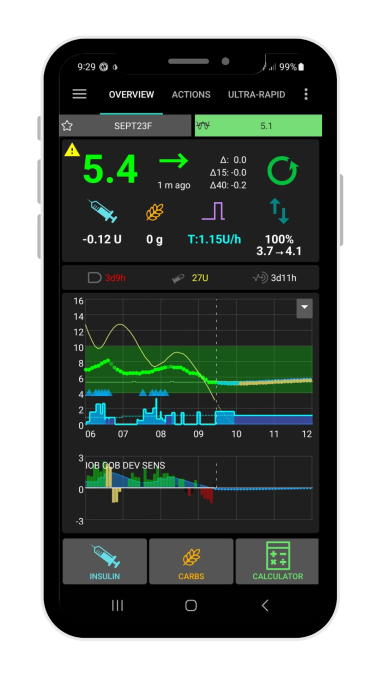
Build Video
For those who are more visual learners, numerous video instructionals can be found on YouTube. This 13-min video is an easy demonstration of how to "build" Android APS ready to install on your smartphone:
If you are following the steps in this video, you may also want to refer to the instructions and links on this page of the AAPS documentation.
Getting Started on Virtual Pump mode
It is entirely possible to set up Android APS and run it on your phone in "virtual pump" mode, before you have a compatible insulin pump. This is a good way to become familiar with how to use the app and see how it makes decisions, before you begin depending on it for AID. You will also be able to pass some of the so-called Objectives, which are a prerequisite for enabling advanced features. If practical, we recommend that you work through to Objective 6, which will let you hit the ground running with Predictive Low Glucose Suspend features already running the moment that you connect to a real pump.
Having trouble with the setup wizard or Objectives? Check out these resources from Nightscout New Zealand:
Again, the community around this project is pretty amazing. If you get stuck, don't be shy to reach out on one of the channels listed above.
Choosing a Phone
Android APS only runs on Android smartphones. This can be shock to those who are deeply enmeshed within the iPhone system. One solution for iPhone users is to buy a tiny phone to be your artificial pancreas. If you are planning to use Android APS with the Nano patch pump, you will still have less to carry than you would with a conventional tubed-pump system. For the purposes of a small phone, the best options at the time of writing are the tiny Unihertz Jelly Star or the rugged Blackview N6000. If you are planning to run Android APS on your main phone, a relatively recent mainstream brand smartphone such as a Google Pixel or Samsung Galaxy A or S series will do nicely. Following apps are available for iPhone and Android, meaning that your whole household need not convert!
Getting Clinical Advice
If you are going on your first insulin pump, you will need some support from your diabetes team to chart some initial rates and ratios for you for insulin pump therapy. Not all clinicians are familiar with Android APS. However, this should not be a barrier as the fundamentals of insulin pump therapy are not changed when using this system. With recent changes to how diabetes devices are funded in New Zealand, you may have to wait to get support through the public system. If you are not prepared to wait, seeing a private clinician can make things happen faster and is often covered by health insurance. We can particularly recommend Dr Martin de Bock, Dr Ben Wheeler or Aotearoa Diabetes Collective for their experience with Android APS and compatible pumps.